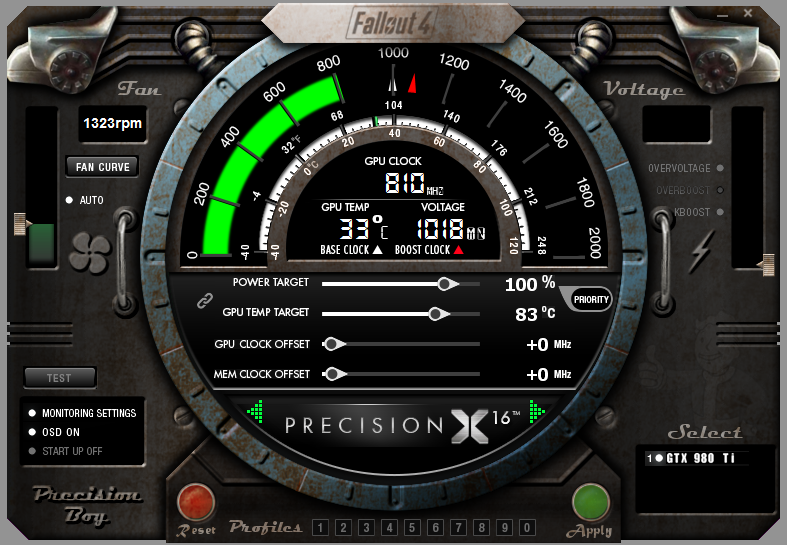When I get some time here, I will look into updating the Fallout skin to XOC. I haven't been spending a lot of time on the skins since I have a full plate these days.
↧
Re: EVGA Precision X Custom Skins (Drerex)
↧
Re:EVGA Precision X Custom Skins (DARKKi)
Drerex
All new Fallout 4 Precision X skin is now in it's beta stage. If you want to try it out, you can download it here -
If you try it out and see any problems with the skin, please let me know so I can fix it. Thanks.
Hi and thanks for the great skin!
I just downloaded Precision 6.07 and when i select your skin and click OK the Precision disappears but settings panel remains open and few moments after that Windows closes the program. Anyone else has the same problem and could help me? :]
I am using Windows 10 with newest update
↧
↧
Re:EVGA Precision X Custom Skins (Firo2013)
If you installed version 6.0.7 that is Precision XOC, which is the newest branch of the software. It was remade with some new features for Nvidia's Pascal 10XX series cards. It is actually a completely different utility then PrecisionX (The latest version of which is 5.3.11 and can be found ). The skins for Precision-X are not compatible with Precision-XOC. Read through some of this thread to get a basic idea of the situation for skins. Now a small piece of good news is just a few posts above yours; that being the Gentleman/woman who authored the Fallout 4 skin everyone seems to like will update it for XOC when he has the time to spare.
↧
Re:EVGA Precision X Custom Skins (Firo2013)
DARKKiDrerex
All new Fallout 4 Precision X skin is now in it's beta stage. If you want to try it out, you can download it here -
If you try it out and see any problems with the skin, please let me know so I can fix it. Thanks.
Hi and thanks for the great skin!
I just downloaded Precision 6.07 and when i select your skin and click OK the Precision disappears but settings panel remains open and few moments after that Windows closes the program. Anyone else has the same problem and could help me? :]
I am using Windows 10 with newest update
If you installed version 6.0.7 that is Precision XOC, which is the newest branch of the software. It was remade with some new features for Nvidia's Pascal 10XX series cards. It is actually a completely different utility then PrecisionX (The latest version of which is 5.3.11 and can be found ). The skins for Precision-X are not compatible with Precision-XOC. Read through some of this thread to get a basic idea of the situation for skins. Now a small piece of good news is just a few posts above yours; that being the Gentleman/woman who authored the Fallout 4 skin everyone seems to like will update it for XOC when he has the time to spare.
↧
Re:EVGA Precision X Custom Skins (DARKKi)
Firo2013DARKKiDrerex
All new Fallout 4 Precision X skin is now in it's beta stage. If you want to try it out, you can download it here -
If you try it out and see any problems with the skin, please let me know so I can fix it. Thanks.
Hi and thanks for the great skin!
I just downloaded Precision 6.07 and when i select your skin and click OK the Precision disappears but settings panel remains open and few moments after that Windows closes the program. Anyone else has the same problem and could help me? :]
I am using Windows 10 with newest update
If you installed version 6.0.7 that is Precision XOC, which is the newest branch of the software. It was remade with some new features for Nvidia's Pascal 10XX series cards. It is actually a completely different utility then PrecisionX (The latest version of which is 5.3.11 and can be found ). The skins for Precision-X are not compatible with Precision-XOC. Read through some of this thread to get a basic idea of the situation for skins. Now a small piece of good news is just a few posts above yours; that being the Gentleman/woman who authored the Fallout 4 skin everyone seems to like will update it for XOC when he has the time to spare.
Yeah, sorry this was completely my mistake. I misread the file extension when trying to open it. I was aware of the differences of 5.X and 6.X (XOC), but seems like i did not read the extension or remembered it backwards :\
↧
↧
Re:EVGA Precision X Custom Skins (johnSpartan)
Hello. I need the "Precision X Mini Skin by spacepig". Who can i download ? sorry for my english i come from germany :) Thx for your help
![]()

↧
Re:EVGA Precision X Custom Skins (Watcher71)
lookinf for some sick skins, anyone got any ideas?
↧
Re:EVGA Precision X Custom Skins (Mr.ThePlague)
Sadly watcher71 if you want sick skins you will have to go with MSI afterburner. I love the evga precision xoc, its easy to use but lack of even basic skin choice from evga other then the stock is disappointing. There is no Central location to see and download new skins, ive tried to download others from people and import them and use them to no avail. Considering this has been a topic of discussion for years i doubt that evga will add/rethink/assist with modding this software more then they have, oh and that is posting a link to this forum thread, that to this day people still have no clue how to and where to get and install...
Easy fix evga, you see what people want and are asking for. Personally i would think that at the minimum you would have a selection of skins offered with different color, the most logical would be to have a central area other then forums where people who are good at design and modding can upload to your site with a link under the software download so we the consumers can easily find skins to use. the forum here is not optimal, most of the links are broken/removed and unable to navigate to.
I have always made sure to add a positive with a negative. Evga i love your product. your rma process, GPUs, PSUs, and over all customer support. you are top notch but on this 1 point with the skin and modding of your overclocking software, you didnt just drop the ball and continue to fumble for years, you just didnt show up to the game.
Easy fix evga, you see what people want and are asking for. Personally i would think that at the minimum you would have a selection of skins offered with different color, the most logical would be to have a central area other then forums where people who are good at design and modding can upload to your site with a link under the software download so we the consumers can easily find skins to use. the forum here is not optimal, most of the links are broken/removed and unable to navigate to.
I have always made sure to add a positive with a negative. Evga i love your product. your rma process, GPUs, PSUs, and over all customer support. you are top notch but on this 1 point with the skin and modding of your overclocking software, you didnt just drop the ball and continue to fumble for years, you just didnt show up to the game.
↧
Re:EVGA Precision X Custom Skins (WillSkiies)
Are there any skins for a 1080 hybrid ? :)
↧
↧
Re:EVGA Precision X Custom Skins (sisinka)
fudsey
New update to the above 980Ti-FTW skin for PX16
↧
Re:EVGA Precision X Custom Skins (hs99802)
Some pretty neat looking skins here.
↧
Re:EVGA Precision X Custom Skins (MYRAMROD)
there is a password for he fallout 4 skin and it wont let me in
↧
Re:EVGA Precision X Custom Skins (Sajin)
MYRAMROD
there is a password for he fallout 4 skin and it wont let me in
If you're trying to use the skin just do this...
http://forums.evga.com/FindPost/2441910
↧
↧
Re:EVGA Precision X Custom Skins (mac173)
SajinMYRAMROD
there is a password for he fallout 4 skin and it wont let me in
If you're trying to use the skin just do this...
I have read a lot of the posts (not all) and now get why I cannot get the Fallout 4 skin to work on XOC. I do appreciate the author's willingness to update when they have time.
Sajin, is it possible to get a thread started by someone that has a skin for XOC, so there is a location for skins that will work on XOC? I would start it myself, but it would be more meaningful if it started with an actual skin that worked in XOC.
If not, I will start one.
↧
Re:EVGA Precision X Custom Skins (MightionNY)
Anyone got one for a GTX 1080 SC2? :D
↧
Re:EVGA Precision X Custom Skins (esk71)
Where are this skins i can not find them under community section ?
↧
Re:EVGA Precision X Custom Skins (biggepac)
same
i'm having the same issue, where are the skins? i clicked the link in op's post and it took me nowhere for skins
esk71
Where are this skins i can not find them under community section ?
i'm having the same issue, where are the skins? i clicked the link in op's post and it took me nowhere for skins
↧
↧
Re:EVGA Precision X Custom Skins (Scarlet-Tech)
D4RKKNIGHT777
i really want this... i did click no password but not working please help!
I have replied to your ticket. For everyone, you need to understand the the skin tool is to CREATE a skin, not to apply a skin. http://forums.evga.com/FindPost/2441910 explains this in the simplest way possible. You are not creating a skin, so simply follow his steps.
mustang_guy
Zim, no need to open this in UxfTool. Copy the file to the Skins directory as shown below. Then open PrecisionX 16, and click the green triangle as shown. Now open the Interface and select the Fallout skin. PrecisionX will restart.
↧
Re:EVGA Precision X Custom Skins (dedox)
This F4 skin doesn't show up in the PX 16 skin selection drop down menu.
I got PX 16 installed via steam. Could that be an issue?.
NVM. Manually closing down PX 16 and opening it back up, did the trick.
I got PX 16 installed via steam. Could that be an issue?.
NVM. Manually closing down PX 16 and opening it back up, did the trick.
↧
Re: EVGA Precision X Custom Skins (tdmfan_750)
P-40N Warhawk
Any reason why you have to use a stupid password in the skin tool? This tool is just (loss of acceptable words) Did they add this to simply annoy people? Because that is pretty much all it does. I never once had to use a password changing skins with MSI afterburner. Going back to it! his is just completely unnecessary! Are people actually so dumb as to think they can copyright colors? Really? Is this the direction the human race is going?
EVGA_JacobF
Looking for some custom skins? Check out the skin section on the Precision X home page for some of the interesting picks!
You can download any of the below skins
These are for Legacy Precision:
GTX 680 Classified:
GTX 690:
Classified by Drerex:
Blue Lit by Drerex:
Flex by vernacular:
nVidiaGreen by vernacular
Precision X Mini by spacepig:
All the above skins can be located on the official EVGA Precision X skins page (under community section)
does anyone know how i would go about downloading any of these specific skins current day? (5/27/3016) when i click on the blue "Here" text, it just takes me to the download page. (In case it matters the skin(s) i want to download is either the blue one, the green one or both)
↧