Just wanted to make a quick post regarding the Fallout 4 skin.
On PrecisionX 6.0.6 (16.0.6?) applying the Fallout Skin reboots Precision, which is to be expected, but it never opens up again. Restarting the program and the computer entirely makes no difference. It simply refuses to launch. Deleting the uxf file from the program folder allows Precision to open and default back to the default skin.
Is there a work around to make it stick on 6.0.6 or is it just not compatible yet? Skinning isn't my strong suit so I'm not really sure what to do here. :)
Edit: I figured it out. I'm using Precision PrecisionX OC not PrecisionX. The skin is for X not XOC. ggwp. I'm a moron. Sorry for the bump :\
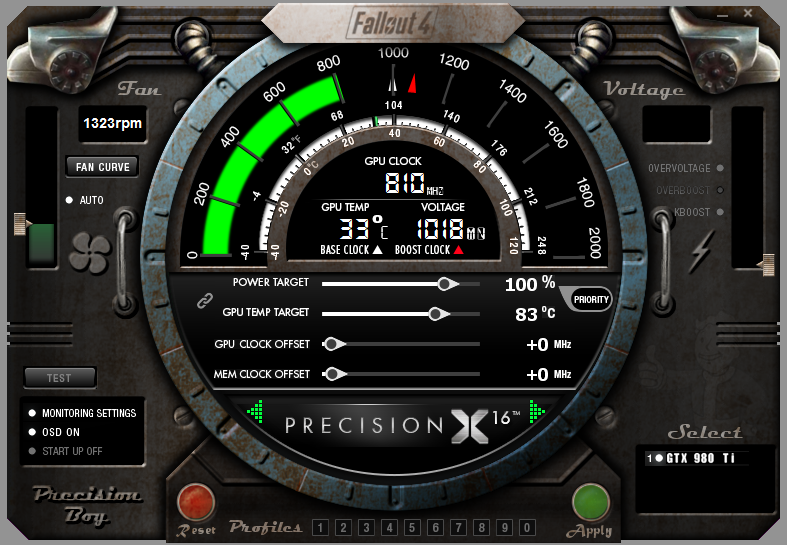










 " />
" /> 


